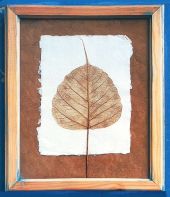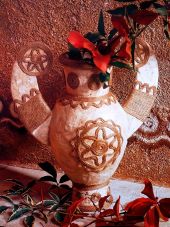Introduction To The Cricut Maker 3 Review
In the ever-evolving world of crafting and DIY projects, the Cricut Maker 3 has emerged as a game-changer. This cutting-edge machine, along with its accompanying mat and tools, has garnered immense attention from craft enthusiasts and professionals alike. In this comprehensive review, we will explore the Cricut Maker 3, its functionality, the versatility of its accompanying mats, and the essential tools that make it a crafting powerhouse.
The Cricut Maker 3: A Technological Marvel
The Cricut Maker 3 stands as a testament to innovation in the world of cutting machines. Building upon the success of its predecessor, the Maker 3 introduces several groundbreaking features that set it apart in the crafting industry.
The Speed and Precision
One of the most noticeable improvements in the Maker 3 is its speed. Thanks to its increased cutting speed, crafting projects that used to take hours can now be completed in a fraction of the time. This acceleration in speed does not compromise on precision; the Maker 3 maintains its reputation for producing clean, intricate cuts on a wide range of materials.
Adaptive Tool System
The Maker 3's Adaptive Tool System is a game-changer. With the ability to automatically detect and adjust settings for various tools, including blades, pens, and scoring styluses, the machine minimizes the guesswork. This feature is especially helpful for beginners, ensuring that even novice crafters can achieve professional results.
Wireless Connectivity
The inclusion of Bluetooth connectivity allows for wireless operation, freeing up valuable workspace and eliminating the need for cumbersome cables. Pairing the Maker 3 with the Cricut Design Space software is seamless, making it easy to upload and create designs from your computer or mobile device.
Extended Material Compatibility
The Maker 3 boasts an impressive list of compatible materials, ranging from delicate paper and fabric to dense leather and even balsa wood. This versatility opens up a world of possibilities for crafters, making it suitable for a wide range of projects, from cardmaking and apparel design to home decor and woodworking.
My Cricut Maker 3 Review
The Mat: A Foundation for Precision
A key component of the Cricut Maker 3's success is its versatile range of mats. These mats are essential for securing materials during cutting and crafting processes, ensuring that your projects turn out flawlessly.
StandardGrip Mat
The StandardGrip mat is your go-to choice for most crafting materials, including cardstock, vinyl, and iron-on transfers. Its adhesive surface securely holds your material in place without leaving residue, allowing for precise cuts and intricate designs.
StrongGrip Mat
When working with thicker or heavier materials like leather or chipboard, the StrongGrip mat is your best friend. Its extra-strong adhesive ensures that even the toughest materials remain firmly attached throughout the cutting process, resulting in clean, detailed cuts.
LightGrip Mat
The LightGrip mat is designed for more delicate materials like thin paper, vellum, or delicate fabrics. It provides just the right amount of grip to prevent slippage while still allowing for easy material removal without tearing or distortion.
FabricGrip Mat
Crafters who venture into fabric-related projects will appreciate the FabricGrip mat. Its special adhesive is designed to securely hold fabric in place during the cutting process, preventing wrinkles and ensuring precise cuts for sewing and quilting projects.
Cricut Maker 3 Review Conclusion
Tools for Every Craft
In addition to the Cricut Maker 3 and its mats, a wide array of tools has been developed to complement this cutting machine. These tools are designed to enhance the capabilities of the Maker 3, enabling users to expand their creative horizons.
Rotary Blade
The rotary blade is a must-have for fabric enthusiasts. It effortlessly cuts through a variety of fabrics, eliminating the need for tedious hand cutting. Whether you're sewing garments or quilting, the rotary blade ensures precise, clean edges.
Fine Point Blade
The Fine Point Blade is the workhorse of the Cricut Maker 3, suitable for cutting a wide range of materials, from paper and vinyl to cardstock and poster board. Its versatility makes it an indispensable tool for many crafting projects.
Scoring Stylus
Crafting intricate cards, envelopes, or 3D projects becomes a breeze with the Scoring Stylus. It creates crisp fold lines, making it easy to achieve professional-quality results in your paper crafting endeavors.
Pens and Markers
Cricut offers an extensive selection of pens and markers in various colors and line weights. These tools are perfect for adding intricate details, custom designs, or handwritten messages to your projects, enhancing their personalization and artistic appeal.
Weeding Tools
When working with vinyl and intricate designs, weeding tools are essential. Cricut's weeding tools make it easy to remove excess material, leaving you with a clean, polished final product.
Conclusion Cricut Maker 3 Review
The Cricut Maker 3, along with its mats and tools, represents a significant leap forward in the world of crafting technology. With its impressive speed, precision, and material compatibility, it empowers crafters to bring their creative visions to life with ease. The adaptive tool system simplifies the crafting process, making it accessible to beginners while providing advanced features for professionals.
The range of mats ensures that materials of all types are securely held in place during cutting, while the extensive selection of tools caters to a wide variety of crafting needs. Whether you're a seasoned crafter or just starting your creative journey, the Cricut Maker 3 is a valuable addition to any craft room.
In conclusion, the Cricut Maker 3, combined with its mats and tools, opens up a world of crafting possibilities, offering both precision and versatility. Its innovative features and user-friendly design make it a top choice for crafters looking to take their projects to the next level. With the Cricut Maker 3 by your side, your creative potential knows no bounds.
I hope you have enjoyed my Cricut Maker 3 Review, please leave a comment down below.






.jpg)